Send Private Channel message
If the event is Send Private Channel Message , you will have to select which Private Channel you want to send messages to.
Choose a Private Channel
Select the desired channel to send the message.
It’s important to be aware that when sending messages to a Private Channel, these messages will be sent as the User who created that Slack Integration, not as the Bot.
Therefore, it will appear as if it was sent manually by the User itself.
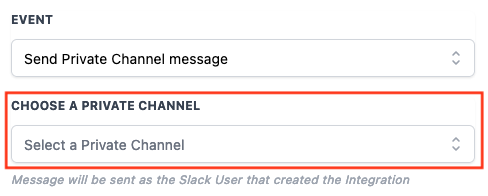
Please note that Slack allows only limited number of Public Channels to be fetched at once. So if you don’t see the desired channel by typing out the name, please hit the load more button. This will keep searching until you have the required channel found. If the channel is in the bottom of the list you might have to hit the load more button a couple of times.
This is only for the workspaces having more than 2000 channels.
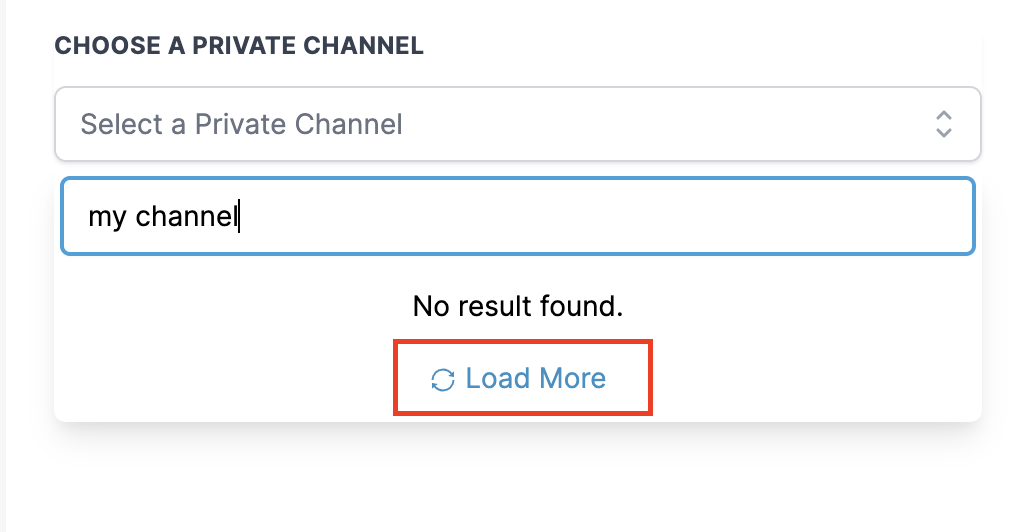
Message Content
Insert Message to send to the Private Channel. For more formatting options check here
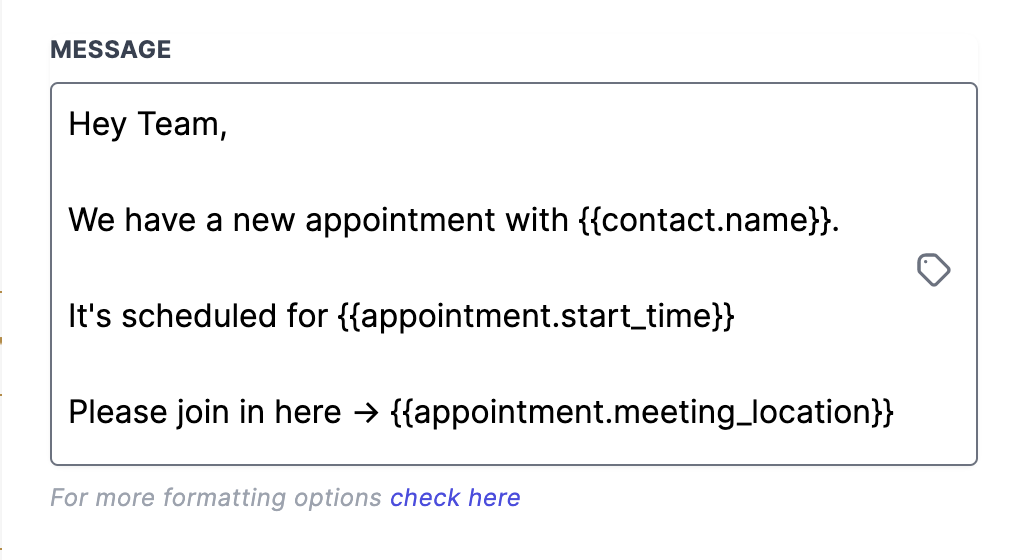
You can use the extensive custom variable picker to send out information about a contact, or any of the CRM related information.
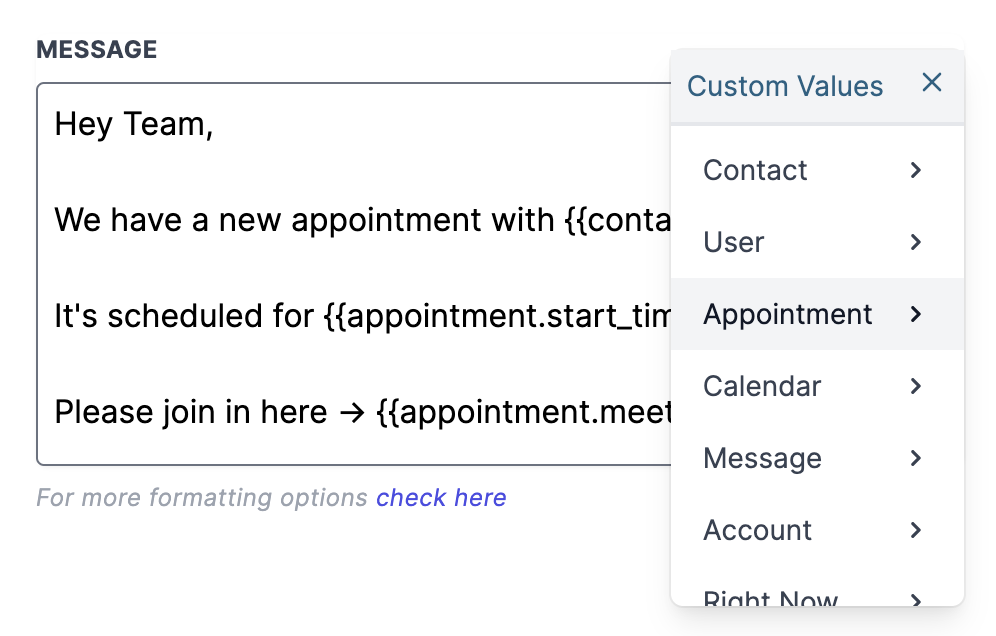
Last updated
Was this helpful?